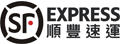Customer Service Hotline
SF Express has now optimized the “Customer Service Hotline Interactive Voice Response System”. Customers can select the service they need via phone and follow the voice navigation instructions to place order or obtain relative information which assists customers to handle their shipments more convenient and easily.
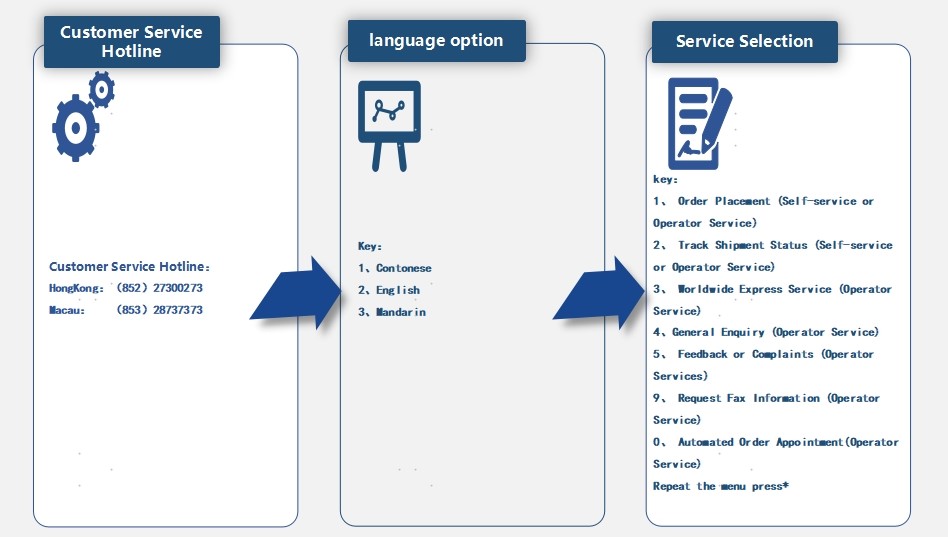
Customer Service Office Hours:
Mon to Fri:
08:00 - 20:30
Sat, Sun and Public Holidays:
08:00 - 20:00
Language Options
Please select your preferred language:
[1] Cantonese
[2] English
[3] Mandarin
Service Options
After selecting a language, select the service you need according to the voice navigation instructions:
[1] Order Placement (Self-service or Operator Service)
[2] Track Shipment Status (Self-service or Operator Service)
[3] Worldwide Express Service (Operator Service)
[4] General Enquiry (Operator Service)
[5] Feedback or Complaints (Operator Services)
[6] SF Fix Service (Operator Services)
[9] Request Fax Information (Operator Service)
[0] Automated Order Appointment(Operator Service)
[1] Order Placement (Self-service and Operator Service)
After selecting a language, press [1] to select "Order Placement"
(If your caller number has registered for the self order placement service, you can place order immediately by selecting the registered pickup address in the IVR system, no need to enter your credit account number again)
• Press the [#] after entering the credit account number
(If your caller number is not registered for self order placement service, please press [0] directly to contact the Customer Service Representative.
(If you registered one pickup address only, press 1 to confirm. If you registered more than one pickup address, select the address you need to place order)
• The voice system will navigate you to place order; if you have placed an order within 4 hours, the system will provide an option: If you need to place order, please press [1],
After pressing [1]:
► Press {1} to confirm the pickup address. If you have registered more than one pickup address, please select one address to place order. To repeat the options, please press [*].
(Please press [0] to contact customer service Representative if you need to place order for a non-registered address)
► Enter the weight of your shipment (in kilograms and integer) and follow by the [#]
(If the shipment weight is over 80 kg, the call will be transferred to Customer Service Representative)
► Press [#] after entering the contact number
► Press [1] to confirm the entered contact number correct and complete the order placement; Press [2] to enter other contact number.
► You have successfully placed an order; Press [1] return to main menu or press [0] to contact Customer Service Representative.
[2] Track Shipment Status (Self-service and Operator Service)
After selecting a language, press [2] to select “Track Shipment Status”.
• Enter a 12-digit waybill number and follow by the [#].
• Press 1 for the latest shipment. If you need to contact Customer Service Representative, Press [*];
• Listen to the status of the shipment. Press [1] to repeat shipment status, press [2] for further inquiry, press [0] to contact Customer Service Representative, press [*] return to the main menu.
[3] Worldwide Express Service (Operator Service)
After selecting a language, press [3] to select "International Business"
• Your call will be transferred to the designated representative.
[4] General Enquiry (Operator Services)
After selecting the language, press [4] to select "Other Business"
• Your call will be answered the designated representative.
[5] Feedback and Complaints (Manual Services)
After selecting the language, press [5] to select "Opinions and complaints"
• Your call will be transferred to the designated representative.
[9] Request Information By Fax (self-service)
After selecting a language, press [9] to select "Request Information By Fax"
► Obtain "Freight Charge and Service Coverage", press [1];
► Obtain "Service Center Address", press [2];
► Obtain "Credit Account Application Form", press [3];
► Obtain "Credit Account Information Amendment Form", press [4];
► Obtain "Domestic Pickup Service Authorization Form", press [6];
► Obtain "China Pickup Service Authorization Form", press [7];
• Return to main menu, press [*]
• Repeat the above, press [8]. Contact Customer Service Representative, press [0];
• Enter your fax number and follow by [#];
• Press [1] to confirm the entered fax number correct. Press [2] to re-enter the fax number. Press [*] to return to main menu.
• The requested information will be faxed to you as soon as possible. If you need to request other information by fax, press [1]
• Press [0] return to main menu.
[0] Automated Order Appointment (self-service)
After selecting a language, press [0] to select "Automated Order Appointment "
You can make a pick up appointment through IVR system. Press [1] to make a same day appointment. Press [2] to make a next day appointment.
►Enter the preferred pickup time and follow by the [#]
(If your caller number has registered for self order placement service, you can place order directly and not required to enter the credit account number)
• Enter the credit account number and follow by the [#]
(If your caller number has not registered for self order placement service, press [*] to contact Customer Service Representative
• Enter the password and follow by the [#] (if you only registered one pickup address, you are not required to enter password)
► Press [1] to confirm the pick up address (Press [0] to contact the Customer Service Representative for other pickup address)
► Enter the weight of your shipment (in kilograms and integer) and follow by the [#]
(If the shipment weight is over 100kg, the call will be transferred to Customer Service Representative)
► Press [1] to confirm the entered contact number correct and complete the order placement; Press [2] to enter other contact number.
► You have successfully placed an order; Press [1] return to main menu or press [0] to contact Customer Service Representative.