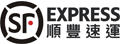Self-Service Through WeChat!
WeChat Official Account: SF_Express-TW
Taiwan S.F. Express has created an official account on WeChat to provide customers with more convenient ordering and checking methods. Customers can easily place orders at any time through their mobile phone, and immediately capture the latest status of express mail, which can be easily experienced in a few simple steps:
Methods of Subscribing to “Taiwan S. F. Express” on WeChat (choose one)
Method #1: Scan the QR Code
Step 1: Open WeChat and press the “+” icon on the top right-hand corner, press “Scan” from the pop-up window.

Step 2: Aim the camera at the QR Code of Taiwan S. F. Express’ WeChat account.

Step 3: Press “subscribe to official account”, then the steps of subscription to Taiwan S. F. Express’ WeChat account are completed.
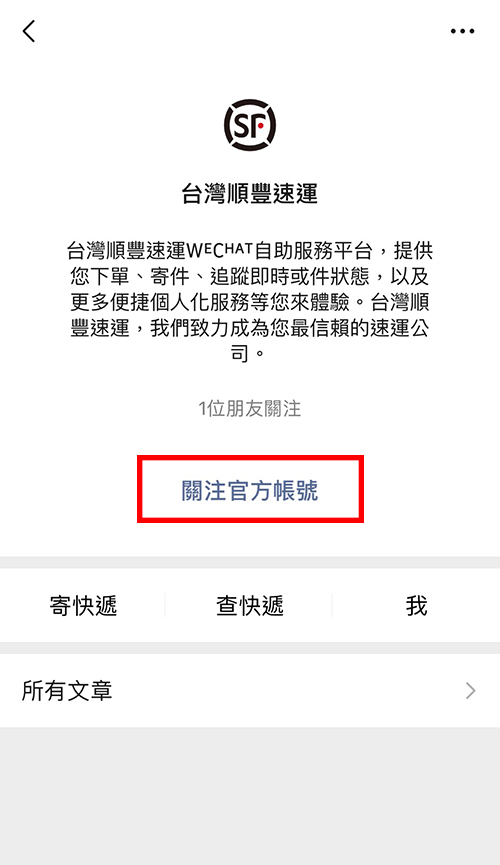
Method #2: Add a Friend
Step 1: Open WeChat, press the “+” icon on the top right-hand corner, press “add a friend” from the pop-up window.

Step 2: Press the “official account” icon in the red box.
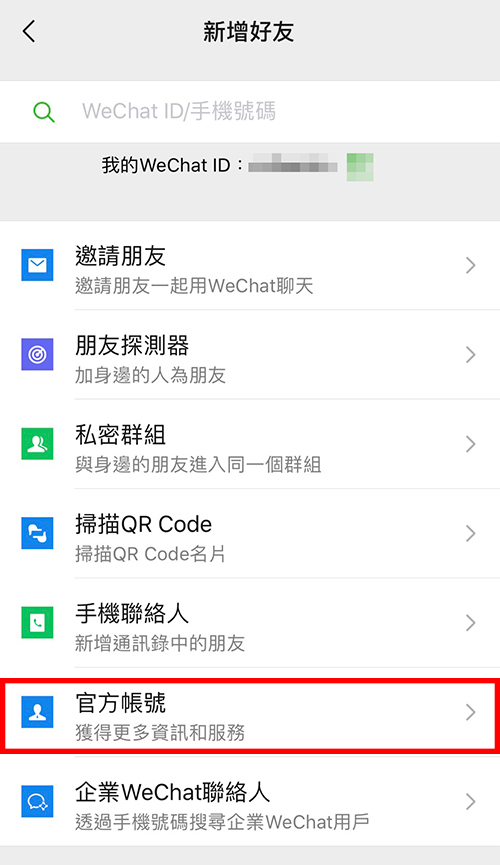
Step 3: In the red box, key in “SF_Express-TW” to start a search.
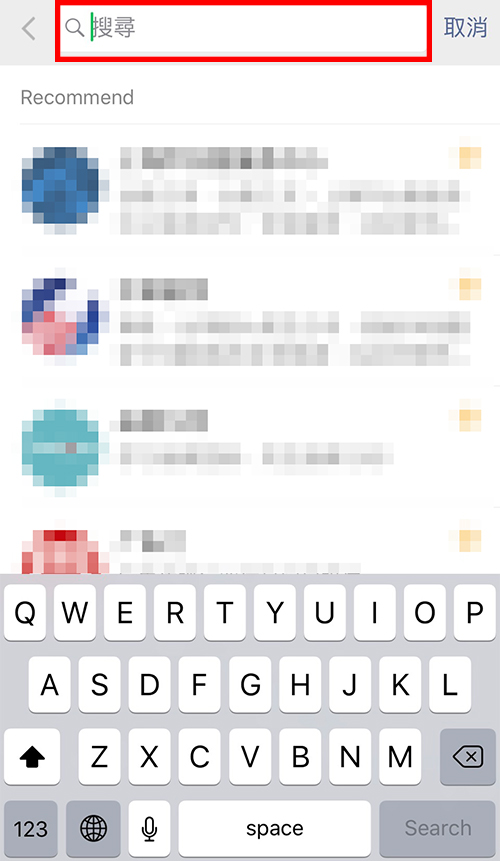

Step 4: Press “subscribe to official account”, then the steps of subscription to Taiwan S. F. Express’ WeChat account are completed.
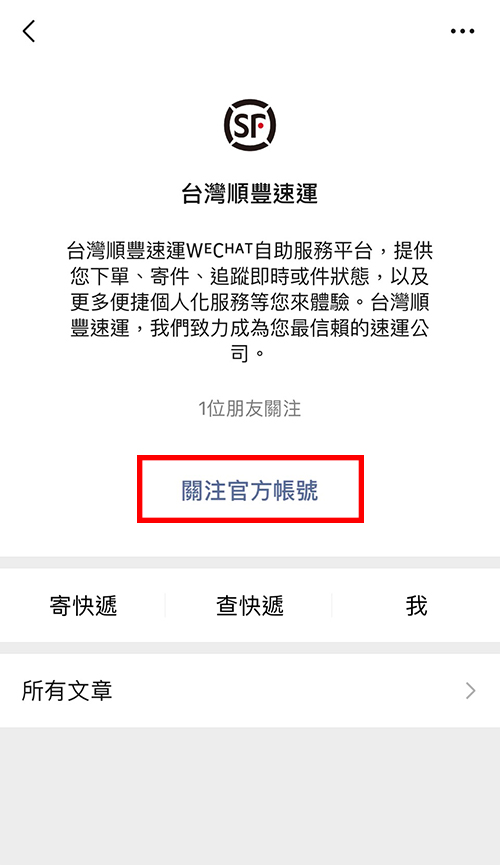
Simple Tutorial and Functions of Using Taiwan S.F. WeChat
1. Place Order Using WeChat
1.1 Open the “Taiwan S.F. Express” official WeChat account and press the “ship by express” menu, then you can enter the order placing page.
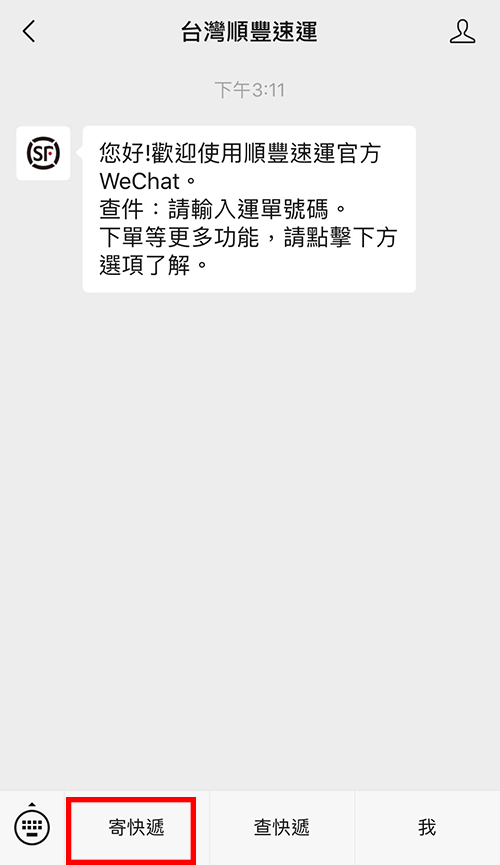
1.2 After entering the order placing page, start filling out the shipping information

1.3 Fill Out Shipper and Recipient’s Address.

1.4 Fill out the shipping information below, and press “I accept the terms of the express shipping information form”, then press “Ship”.The shipping information form is now completed and reserved for pick-up!

1.5 You may check the express status from the “check express” menu below.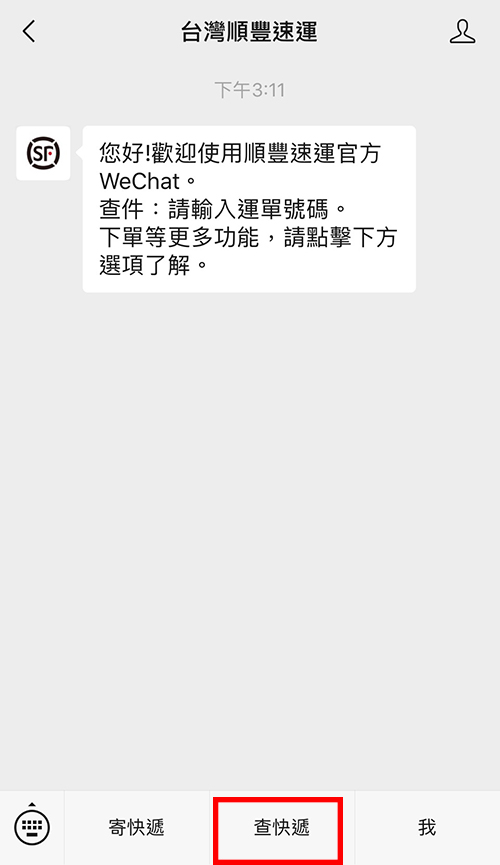
1.6 If your item is not ready for shipping, you may also select “cancel the shipment”.

2. Check the Express Delivery Status
2.1 Customers may enter the express tracking number in the chat, the system will provide the status immediately.
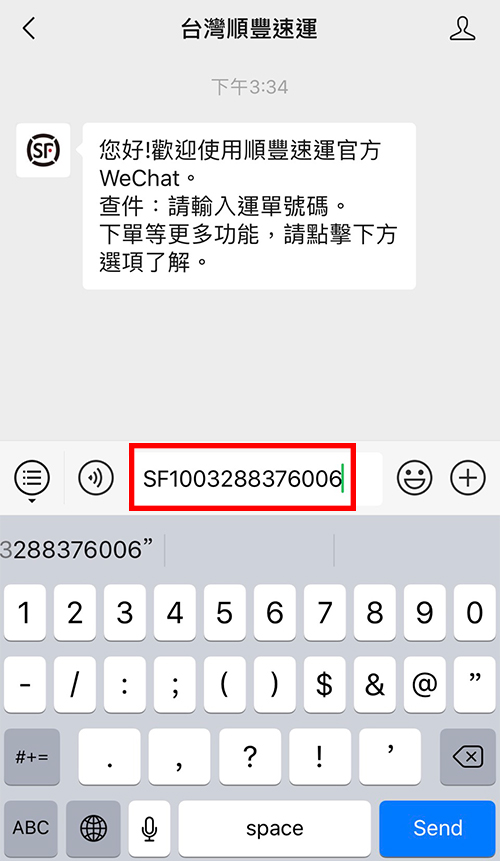
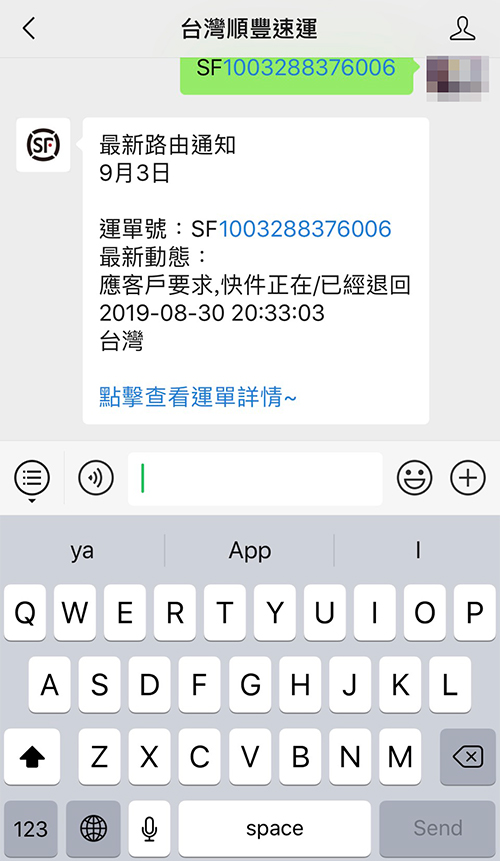
3. Account Log-in
3.1 Press the “Me” menu to log in to the account.
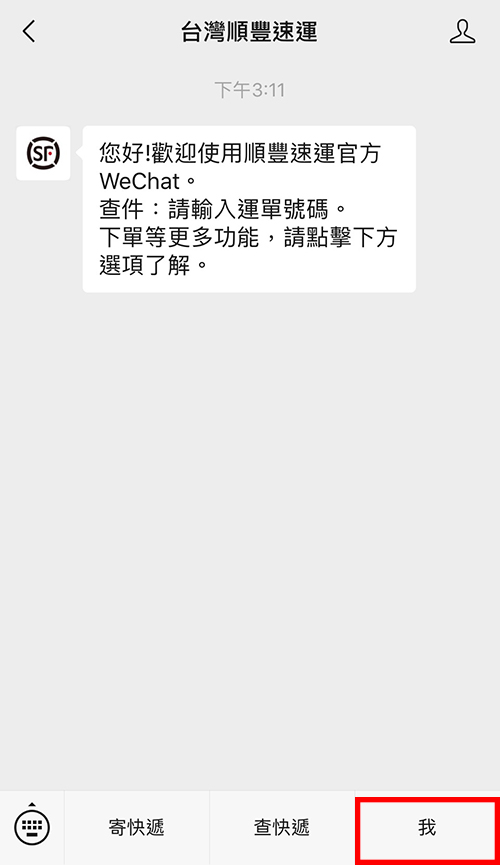
3.2 Select Taiwan +886 and enter your mobile phone number.
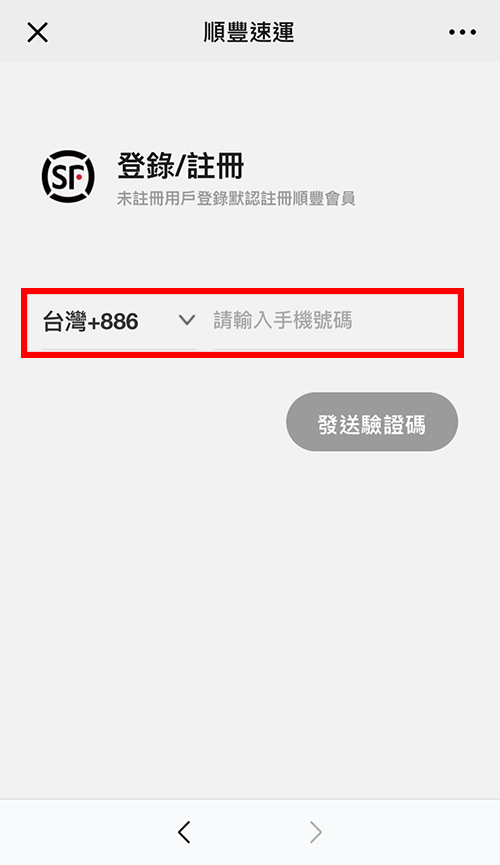
3.3 Press “send a verification code”.

3.4 Enter the verification code received from the text message, and check the box of “I agree with the Service Agreement and Privacy Policy”.

3.5 Log-in completed!
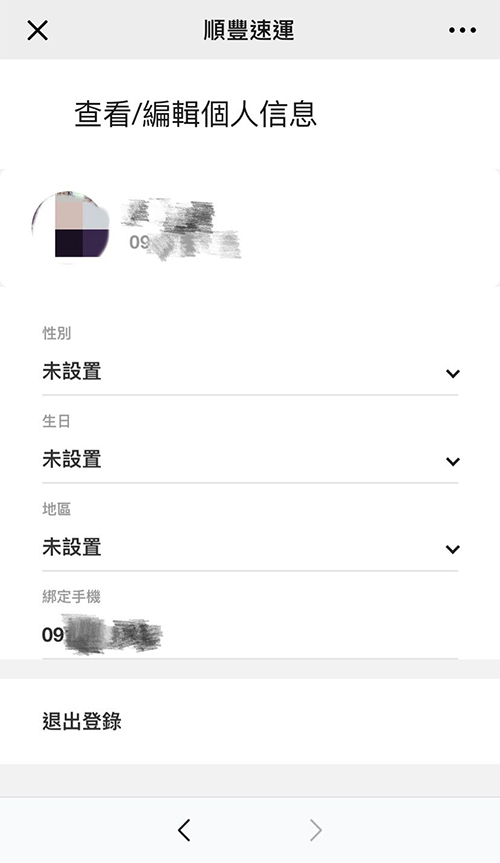
3.6 Provide your mobile phone number, our system will record your order information, and you may use “check express” to check all deliveries to you.

Note:
1. If you enter the express tracking number incorrectly, the page will display a notification “incorrect format”.
2. Taiwan S.F. Express WeChat services are only provided in Chinese.
3. If you have placed an order from the old Taiwan S.F. Express official account, please conduct the simple tutorial #3 from the old official account and provide the mobile phone number from the “Me” menu. Our system will transfer your order information to the new official account.
For more information, please call our customer service at 412-8830(dial 02 ahead with mobile phone).