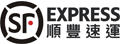SF e-Invoice Service: Family Mart Claiming Instructions
FamiPort e-Invoice Printing
How to check and claim prizes of your e-invoices for SF carriers?
Introduction: When using an SF carrier (mobile number storage) to issue receipts/invoices and store cloud vouchers, you can check the issue data with the Taiwan SF app. Upon winning the invoice lottery, Taiwan SF will automatically notify customers to claim their prizes through FamiPort at Family Mart.
Advantages
1. Let’s save paper by using less paper to support environmental protection. Environmental protection starts from reducing carbon emissions.
2. Three advantages of claiming e-invoice prizes with Taiwan SF Carrier: automatic checking, automatic notification, not missing any invoices.
SF Carrier Prize Notification Printing Method
1. Select e-Invoice from Famiport home.


2. Select Winning e-Invoice.


3. Read and agree with the terms.


4. Select “User Input Invoice Data” to run the verification.


5. Input the vendor ID from the notification message.


6. Input the verification condition data (provided in the prize notice).


7. Select the invoice you wish to print, and select the winning invoice to print.