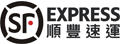Scan To Ship
Service Introduction
S.F. Express has committed to elevating its service quality. By launching our QR Code waybill, you no longer need to fill in your waybill by hand-writing. This e-delivery method brings you a brand-new experience. From now on, with only a smartphone or a tablet, ordering delivery service becomes so easy! After a simple registration, users can activate the function of their built-in address book to enjoy the convenience of shipping goods to business partners and customers.
Step-by Step Instructions

- Without handwriting, online operation creates more convenience.
- Log in with your mobile phone number to enjoy personalized service.
- Enter the information from the waybill on the mobile screen.
- After making sure all information is correct, press “Send” to confirm.
- Attach the QR Code waybill to the package. Call the S.F. Customer Service Hotline or use the Self-Service Tool to make a delivery reservation.
*For more detailed instructions, please watch the video about how to use Scan To Ship.
Advantages of the function
- Without hand-writing, online operation creates more convenience.
- Store information on recipients, there is no need to fill in the same information again and again.
- Scan the QR Code to inquire about the real-time status of a package for a more secure delivery experience.
- Protect the information security for both the sender and receiver. When a third party scans the QR Code, only the status of a shipment can be seen, and no details about the waybill can be obtained.